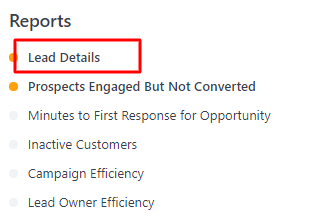CRM Reports
Guide
There are different reports you can generate related to the CRM module in ERPNext. These reports helps you analyze the status of the leads and the number of conversion.
Lead Details
Lead details shows all the lead information. To generate this,
Go to CRM, and under reports select Lead Details.
2. You may "Add Column" as needed.
3. Report can also be exported to excel.
Prospects Engaged But Not Converted
This report shows leads that were engaged by but are not yet converted. To generate this report,
Go to CRM, and under reports select Prospects Engaged But Not Converted.
2. Set the minimum and maximum number of engagements. Take note that leads under this critera will be displayed.
3. You may "Add Column" as needed.
4. Report can also be exported to excel.