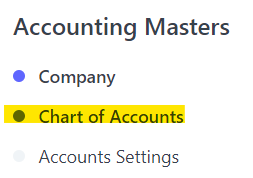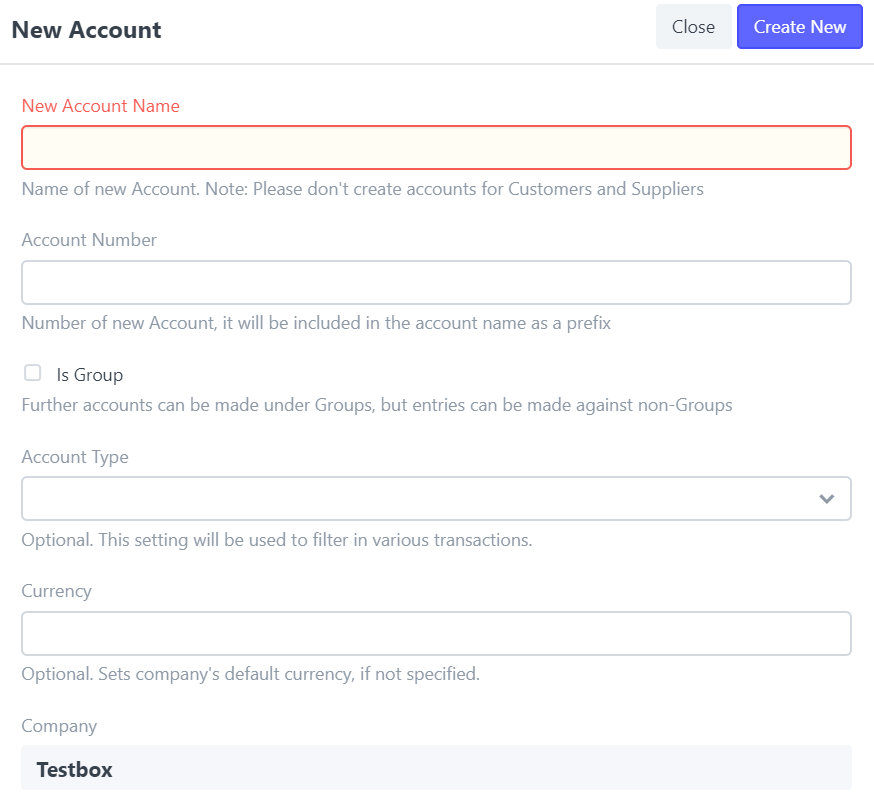Chart of Accounts in ERPNext
Guide
1. Log into your ERPNext account
2. Click on Accounting
3. Click on Accounting Masters > Chart of Accounts
A. Creating a New Account
Select the group where you’d like to create the cost center under and Click on ‘New’ on the upper right hand area of the screen.
* Alternatively, you can also click on a parent cost center where you’d like to create the new cost center under. Then click on ‘Add Child’
2. Enter the following:
Account Name
Account Number (if applicable)
Tick ‘Is Group’ if the account is a parent account
Select the appropriate Account Type (e.g. Payable for Accounts Payable)
3. Click on the newly created account and click on ‘Edit’
4. To set a default cost center, select the ‘Cost Center’
5. To change the account number, click on ‘Account Name/Number’ at the top
6. Save changes